If you’ve noticed that some Google Ads show a unique favicon while many others display a generic globe, you’re not alone. This can be confusing, especially if you’re trying to improve your ad’s appearance. Let’s break down why this happens and how you can fix it.
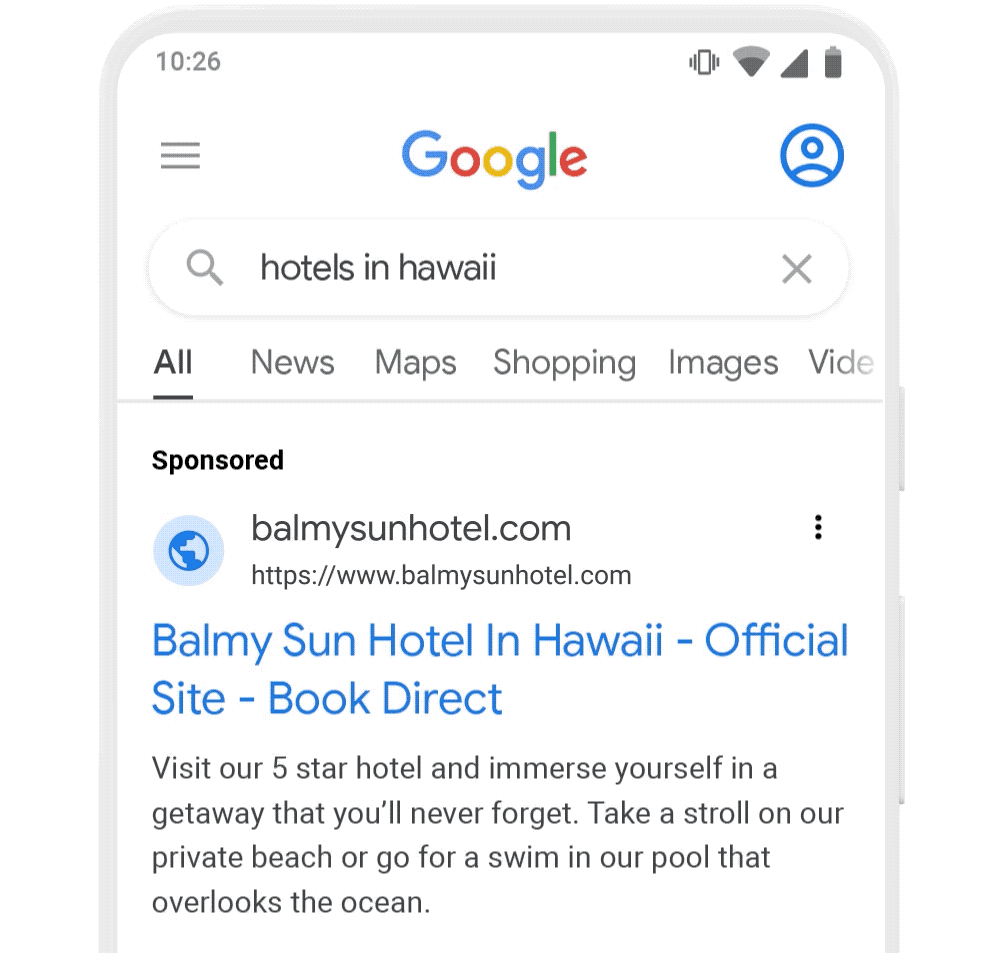
What is a Favicon?
A favicon is a small icon that represents your brand. It appears in browser tabs, bookmarks, and sometimes in ads. Having a favicon can make your ads look more professional and help people recognize your brand.
How Favicons Work in Google Ads
1. Automatic Addition: Google Ads tries to pull the favicon automatically from your website. If it’s set up correctly on your homepage, it should show up in your ads.
2. Manual Addition: You can also add a favicon manually through the “Ads & Assets” section of your Google Ads account, but you need to meet certain requirements.
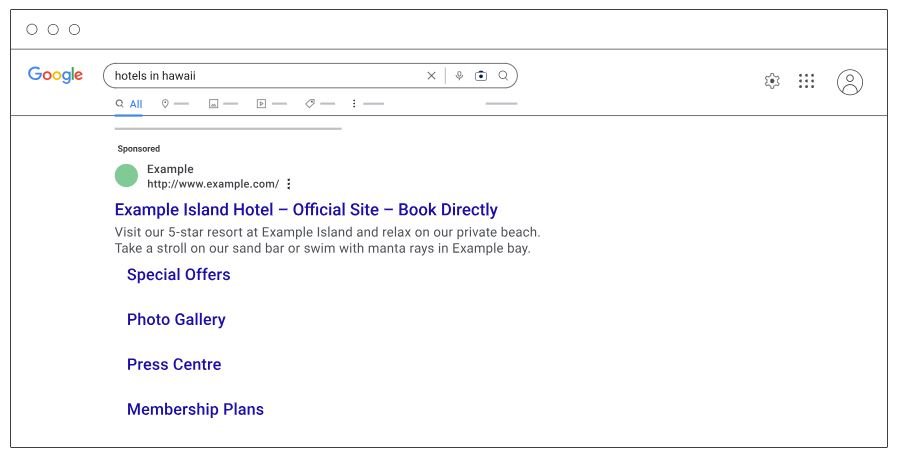
Requirements to Show Your Favicon in Google Ads
To have your favicon displayed in Google Ads, you need to meet these conditions:
- Account Age: Your account must be open for more than 90 days.
- Policy Compliance: Your account should follow Google’s advertising rules.
- Active Campaigns: You need to have active campaigns running.
- Ad Spend: Your account should have spent money on Search campaigns for at least the last 28 days.
- Vertical Eligibility: Your business must be in an eligible category; sensitive topics like adult content, alcohol, gambling, and healthcare are not allowed.
- Advertiser Verification: Completing the Advertiser Verification Program can help.
- Favicon Size: Your favicon should be a square (1:1 ratio) and at least 8×8 pixels in size. For better quality on different devices, we recommend using a larger size, like 48×48 pixels or more. You can use any standard favicon format. Information Link: google Favicon Sizes
Here is some more information: https://support.google.com/google-ads/answer/12497613
Conclusion
Having a favicon in your Google Ads can make them look better and help people recognize your brand more easily. If you follow the steps above and meet the requirements, you should be able to get your favicon showing up in your ads.
If you still have trouble after trying these tips, consider contacting Google support for more assistance.