Are you curious about who’s behind those ads that show up when you search for specific keywords? Knowing who your competitors are can help you improve your own advertising strategy. In this blog post, we’ll explore easy ways to find out who is running ads on the keywords you care about.
Use Google Ads Tools:
1. Google Ads Transparency Center: This is a handy tool that lets you see what ads are currently running from specific advertisers. Just type in a business name or keyword, and You’ll get a look at their ads. It’s a great way to see what your competitors are promoting right now.
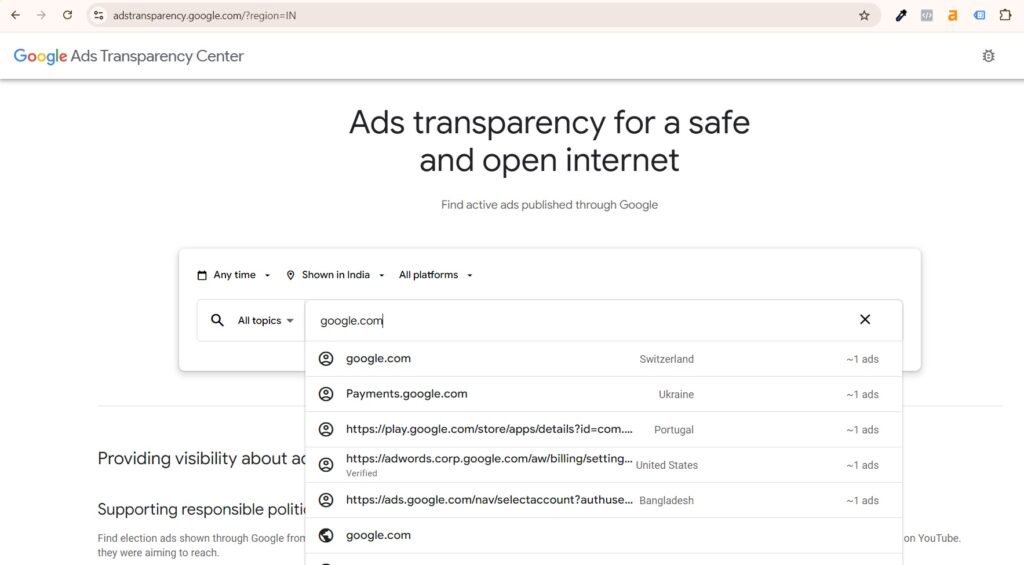
2. Ad Preview and Diagnosis Tool: If you have a Google Ads account, this tool is super useful. You can enter a keyword and location to see how ads appear without messing with your own ad performance. It’s like getting a sneak peek at how ads look!
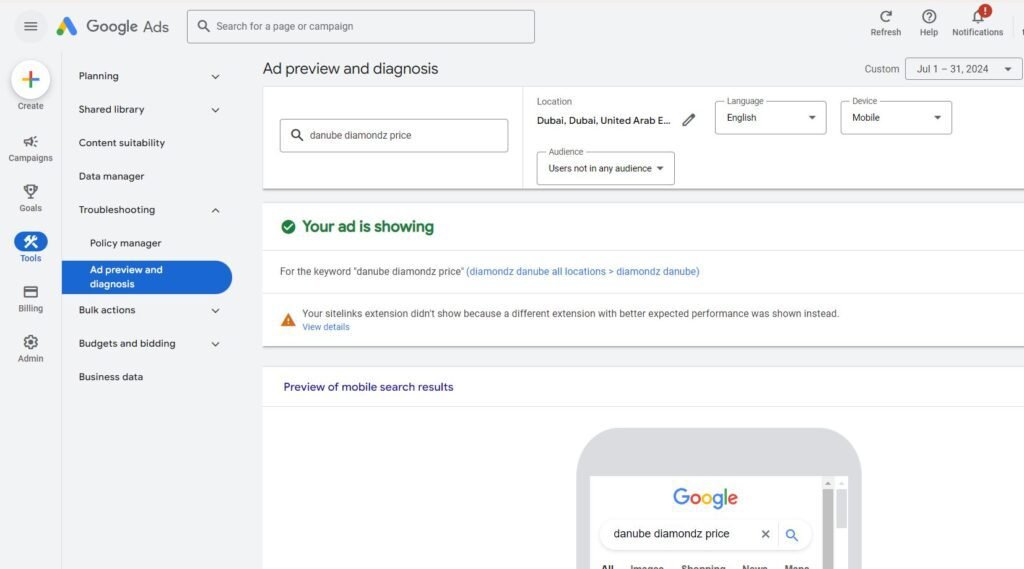
Explore Keyword Research Tools
Using keyword research tools can provide deeper insights into your competitors’ advertising strategies.
1. SEMrush: This tool is fantastic for digging into your competitors’ ad campaigns. Just enter their website, and you’ll find out what keywords they’re bidding on, their ad copy, and even how much they might be spending. Plus, they often have free trials, so you can give it a shot without any commitment!

2. Ahrefs: Another solid option! Ahrefs lets you analyze competitors’ ads and keywords too. You can track their ad performance over time, which helps you understand their strategies better.

This helps you understand their strategies better.
Manual Search Techniques
Sometimes, simple searches can be very effective! Here are two methods to try:
1. Incognito Mode Searches
Use incognito mode in your browser to see how ads appear from different locations. This way, you can catch localized ads that might not show up otherwise.
To open a Private Browsing window, use the following shortcuts:
- For Chrome OS, Linux, or Windows desktop: press Ctrl + Shift + N.
- For Apple devices: press ⌘ + Shift + N.
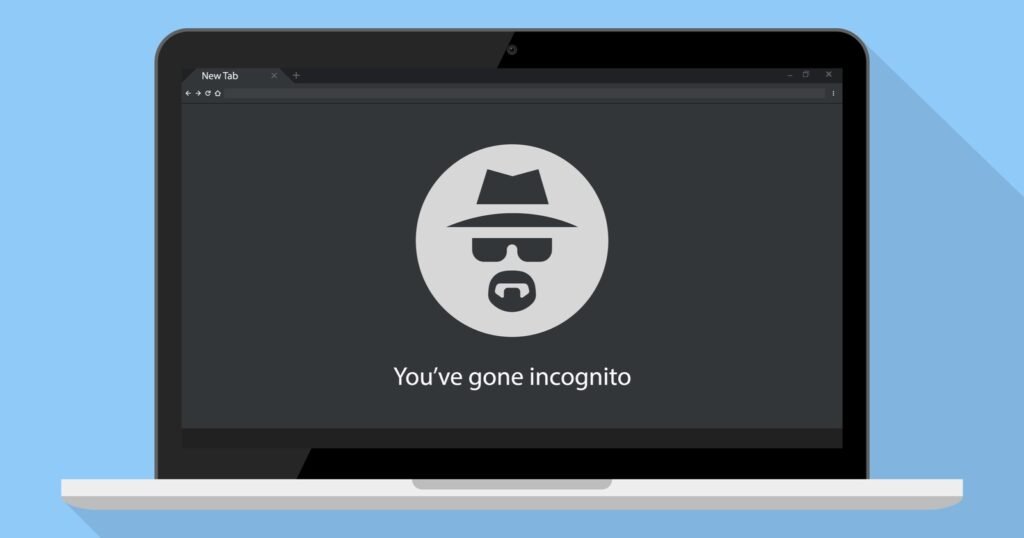
2. Google Search
Just type in your target keywords in Google and check the “Sponsored” section. Take note of the businesses that frequently appear—these are your main competitors!
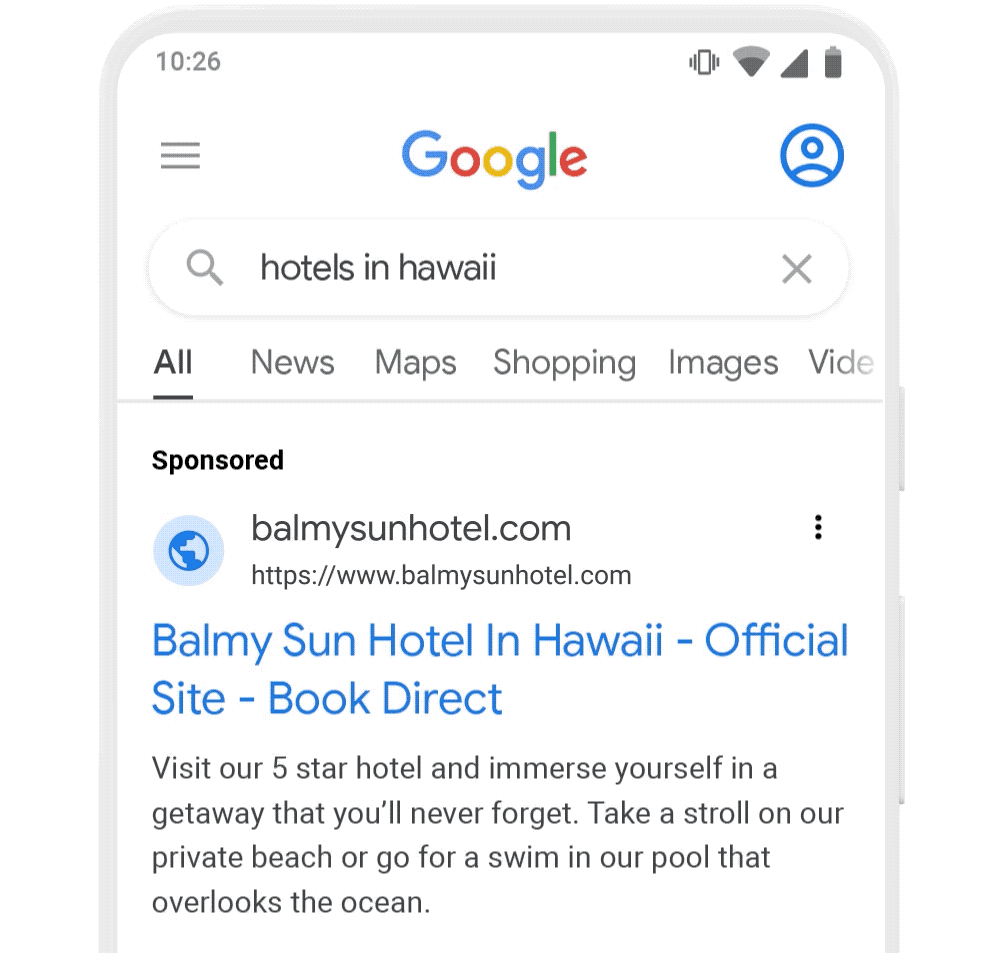
Join Online Communities
Don’t forget about the power of community! Joining forums or platforms like Reddit can help you learn from others. People often share tips and experiences about finding ads and using different tools.
Check Local Business Listings
Look at Google Maps or local business directories for businesses related to your keywords. Once you find them, go back to the Transparency Center to see if they’re running any ads.
Conclusion
By using these methods, you’ll be able to uncover who’s running ads on specific keywords. This knowledge will help you refine your own advertising strategy and stay ahead of the competition.
Happy searching, and good luck with your marketing efforts!
